Site and Branch Expense Management software for single or multi location companies
nthPay helps you in managing your expenses, vendor invoices, payments and fund transfers between bank accounts. With nth Pay you can manage branch expenses and project expenses independently.
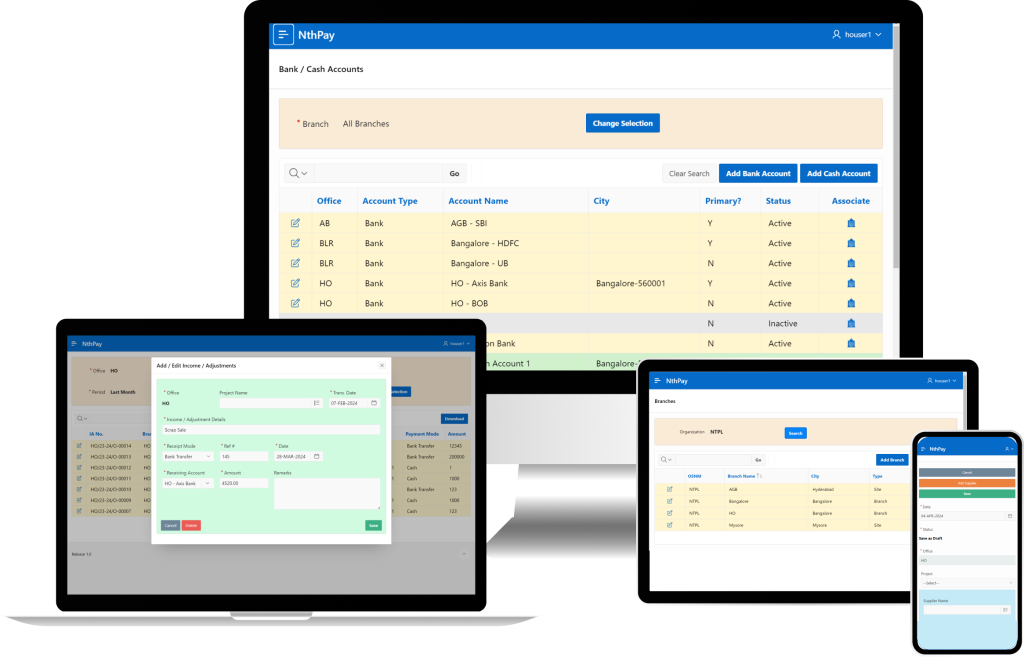
How can NthPay Software help you?
How can NthPay Software help you?
Expenses
Easily record branch expenses as well as project expenses.
- Set a category list for branch expenses
- Set a category list for project expenses
- Attach receipts and bills to your expense entries
- Easily record both bank and cash expenses
- Draft mode allows you ensure to accuracy of expense details while making an entry
- Branch users can make entries for their own branch / project while the HO users can do so for any branch / project
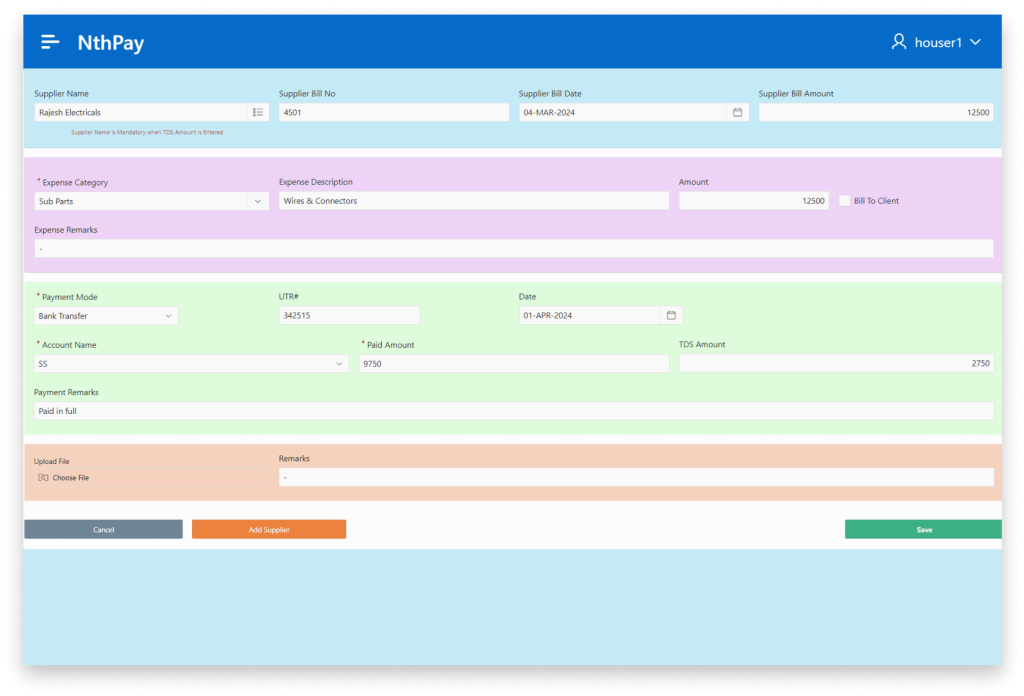
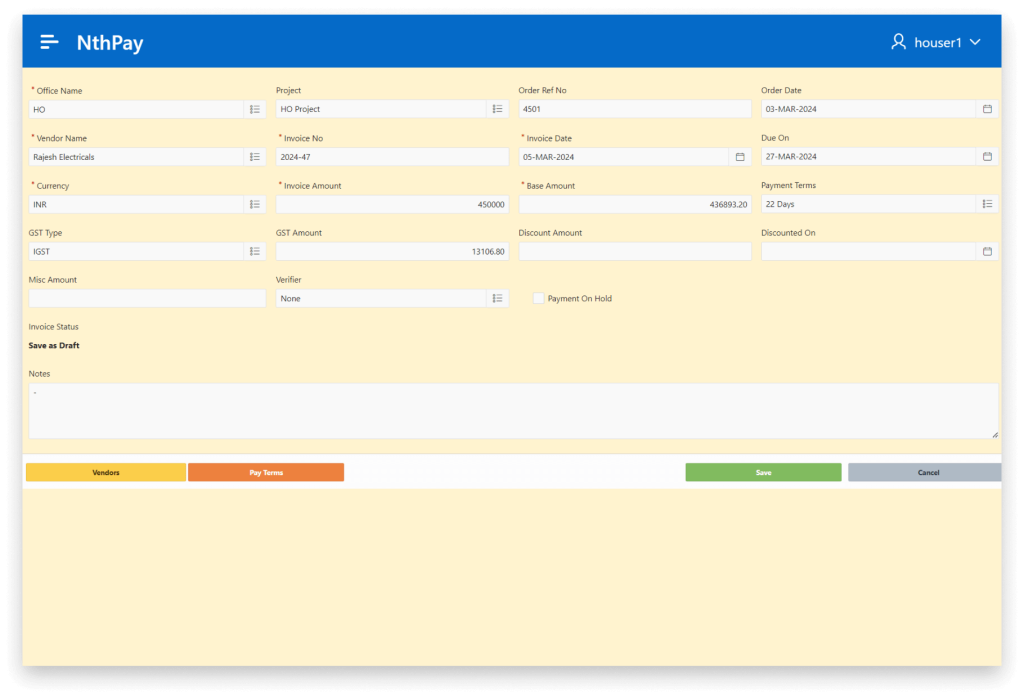
Vendor Invoices
Make and maintain a list of your vendors and associate them with one or more branches and projects
- Easily record vendor invoices in draft mode to ensure accuracy and confirm them later
- Quickly categorize vendor invoices based on expense types
- A single vendor invoice can be attached to one or more expense categories
- Record invoices in multiple currencies
- Log vendor invoice payments using bank accounts as well as cash
- Branch users can record vendor invoices for their own branch / project while the HO users can do so for any branch / project
Vendor Invoices
Make and maintain a list of your vendors and associate them with one or more branches and projects
- Easily record vendor invoices in draft mode to ensure accuracy and confirm them later
- Quickly categorize vendor invoices based on expense types
- A single vendor invoice can be attached to one or more expense categories
- Record invoices in multiple currencies
- Log vendor invoice payments using bank accounts as well as cash
- Branch users can record vendor invoices for their own branch / project while the HO users can do so for any branch / project
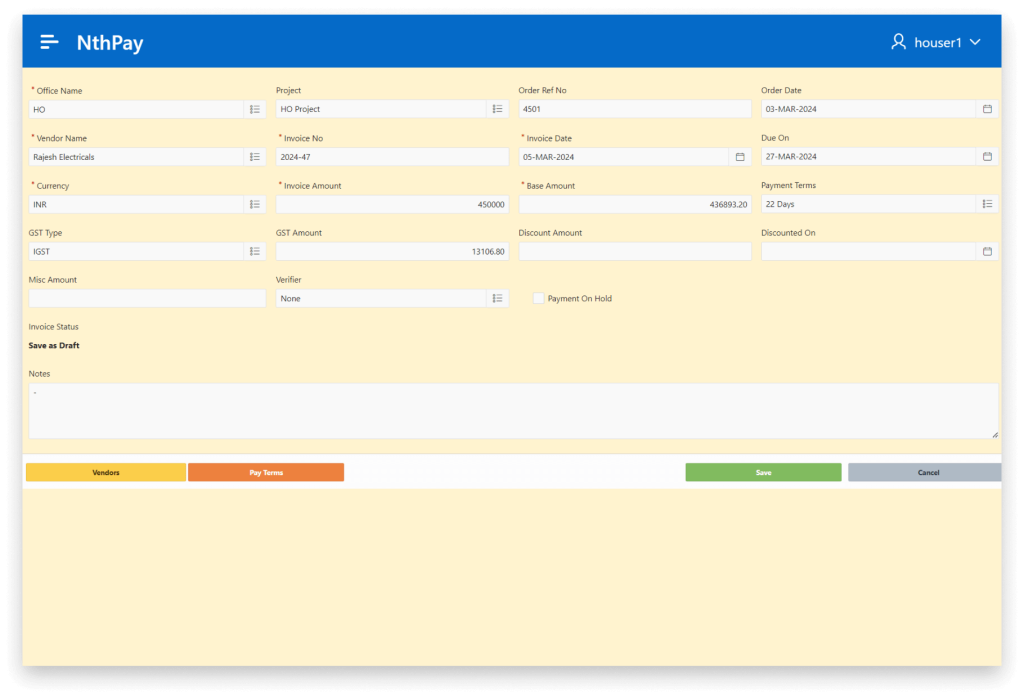
Site and Branch Expense Management software for single or multi location companies
Validate Vendor Invoice
Ensure proper reporting and validation by assigning verifiers for your invoices
- Validate invoices and reject / send them back for correction
- Users can either mark invoices for verification or directly send them for payment
- Set due dates for aging and outstanding reports
- Validate invoice both for branches and projects
- Have multiple expense types associated with vendor invoices
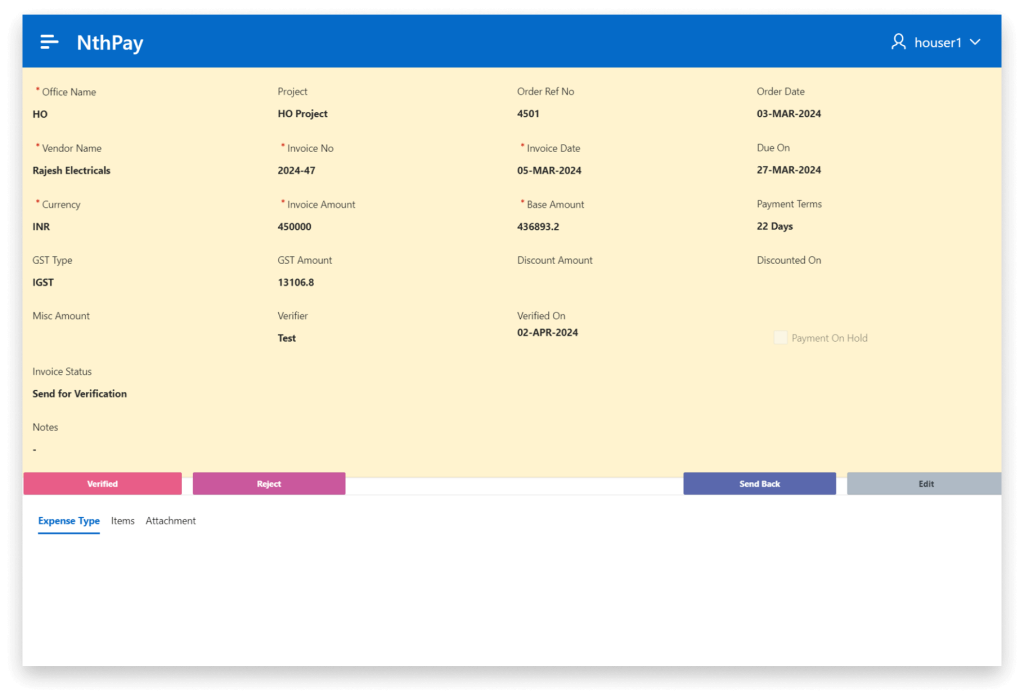
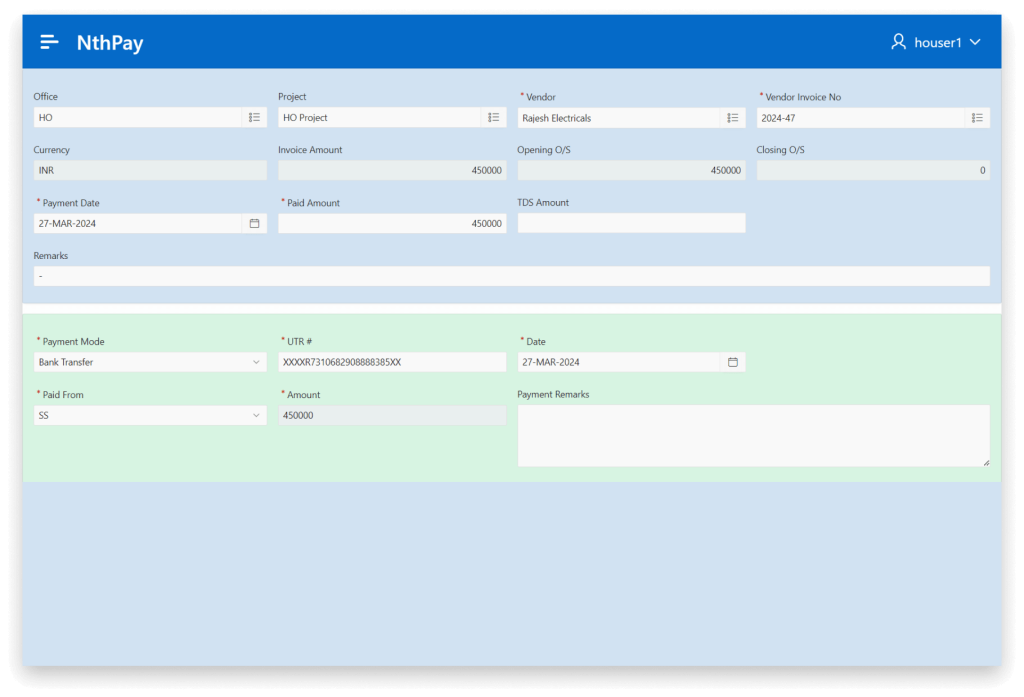
Vendor Payments
Record payments for single as well as multiple invoices
- Easily record full and partial payments
- Branch users can record vendor payments for their own branch / project while the HO users can do so for any branch / project
- Save payments in your base currency with an option to record them in foreign currency values as well
- Quickly view outstanding and total paid amounts at the time of entry
- Make payments from your bank and cash accounts
Vendor Payments
Record payments for single as well as multiple invoices
- Easily record full and partial payments
- Branch users can record vendor payments for their own branch / project while the HO users can do so for any branch / project
- Save payments in your base currency with an option to record them in foreign currency values as well
- Quickly view outstanding and total paid amounts at the time of entry
- Make payments from your bank and cash accounts
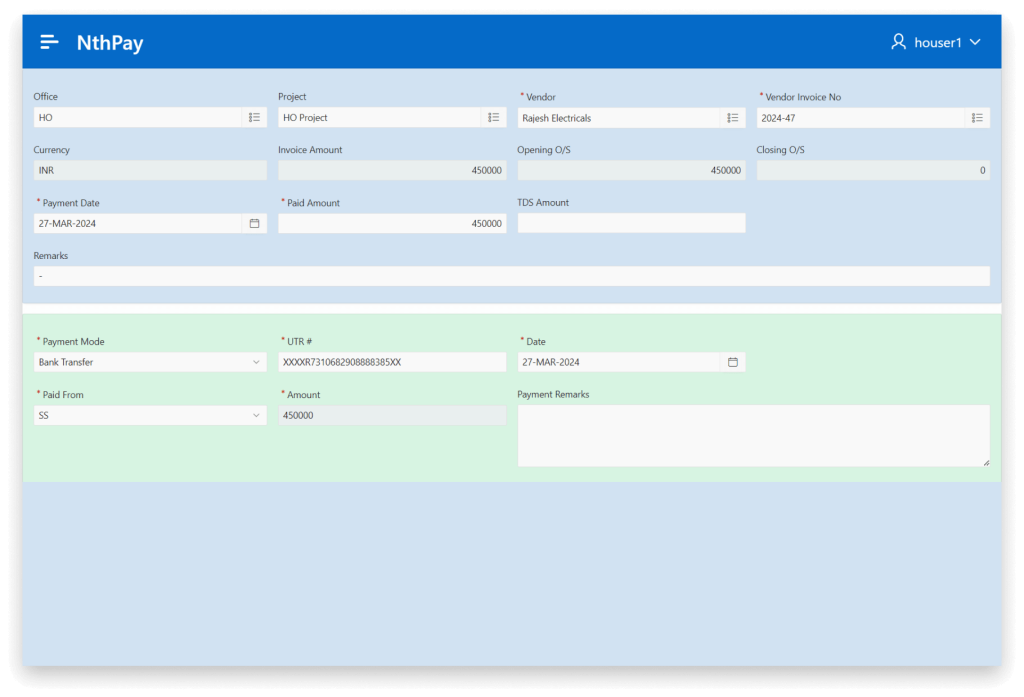
Site and Branch Expense Management software for single or multi location companies
Fund Transfers
Have seperate bank and cash accounts associated for each branch
- Link a branch bank account with other branch's bank accounts
- Branches can carry out transfers with linked accounts
- Branch bank account linking can only be done by the HO to retain control
- Transfer funds within the branch bank & cash accounts or with other branch accounts
- Easily track funds being transferred between branches as well as with the HO
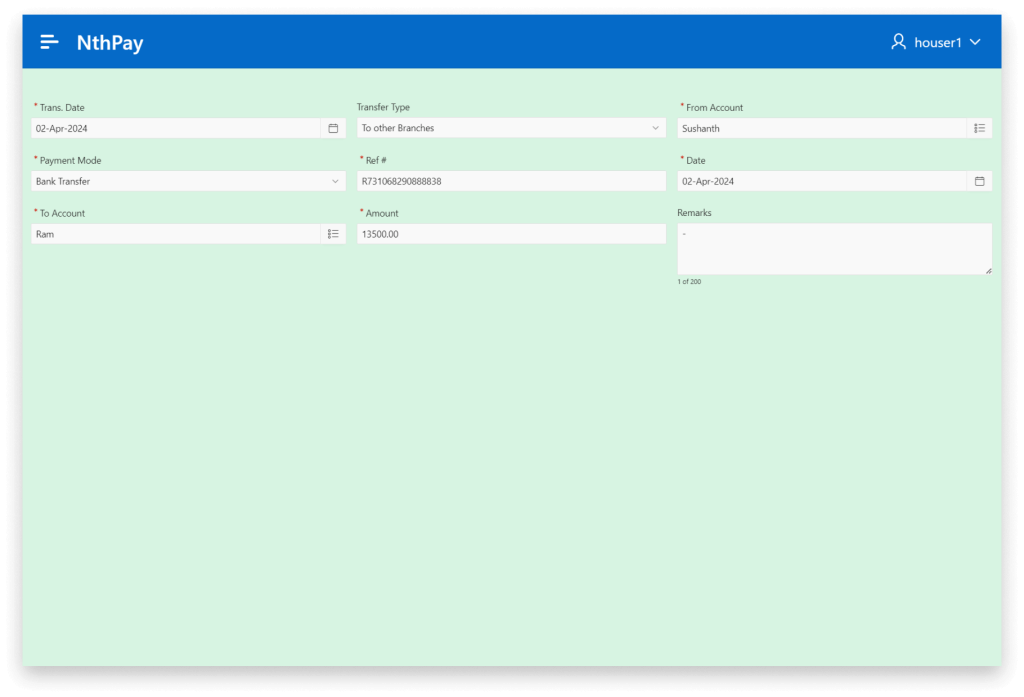
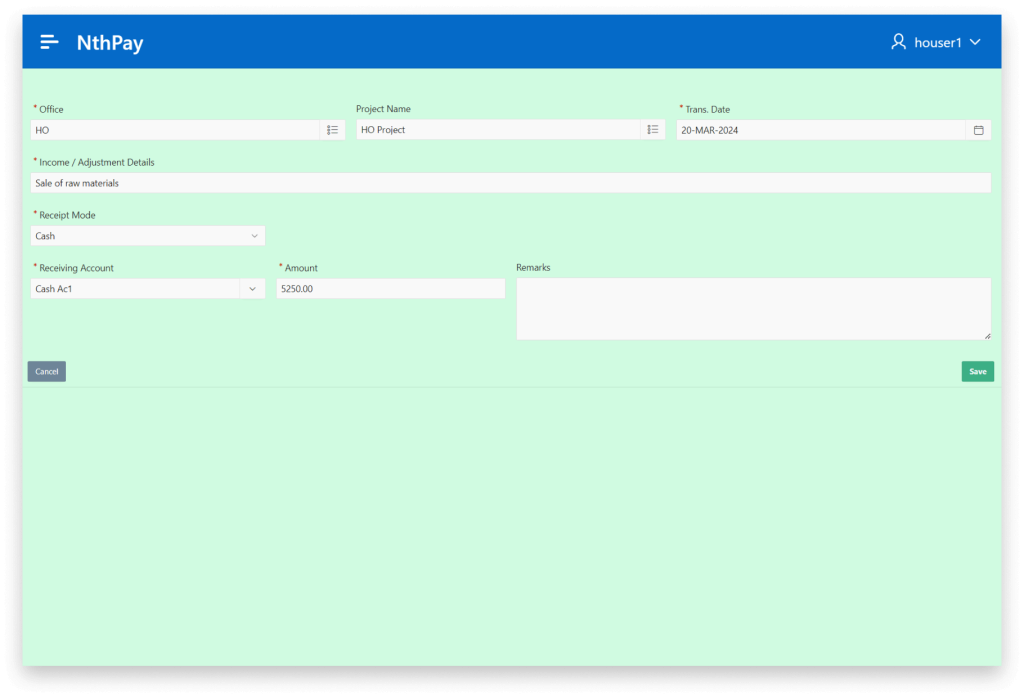
Misc/ Other Income
nthPay gives you the facility to record incomes received at the branch level
- This allows you to view and maintain cash & bank balances for each branch at any point
- Income entries for a branch / project can be recorded by a branch user for his own branch / projects
- HO user can record income entries for any branch or project
Misc/ Other Income
NthPay give you the facility to record incomes recieved at the branch level
- This allows you to view and maintain cash & bank balances for each branch at any point
- Income entries for a branch / project can be recorded by a branch user for his own branch / projects
- HO user can record income entries for any branch or project
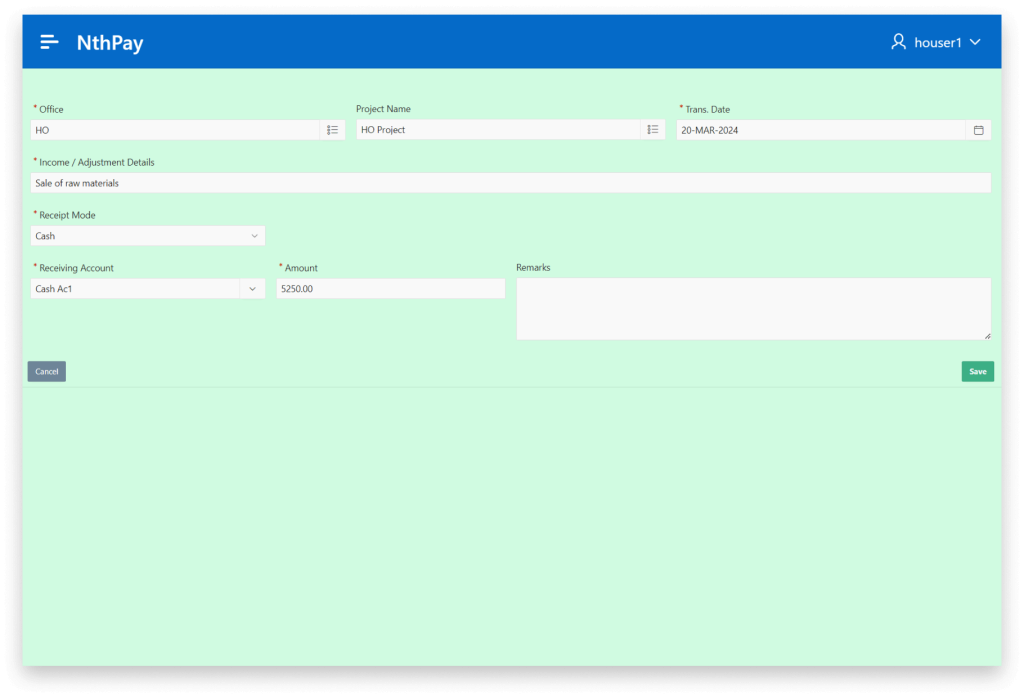
Site and Branch Expense Management software for single or multi location companies
Site/ Branch Reports
Individual branches and sites can view the following reports at any time
- Expense Reports
- Income Reports
- Vendor Invoices
- O/S Vendor Invoices
- Invoice Aging Report
- Fund Transfer Report
- Bank / Cash Account Balances
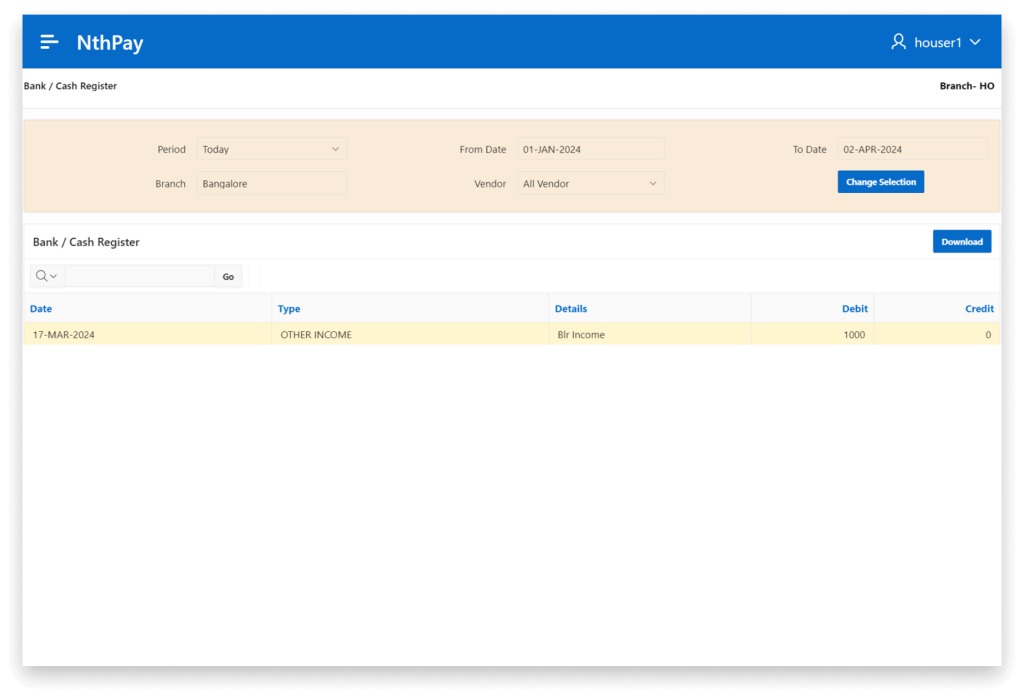
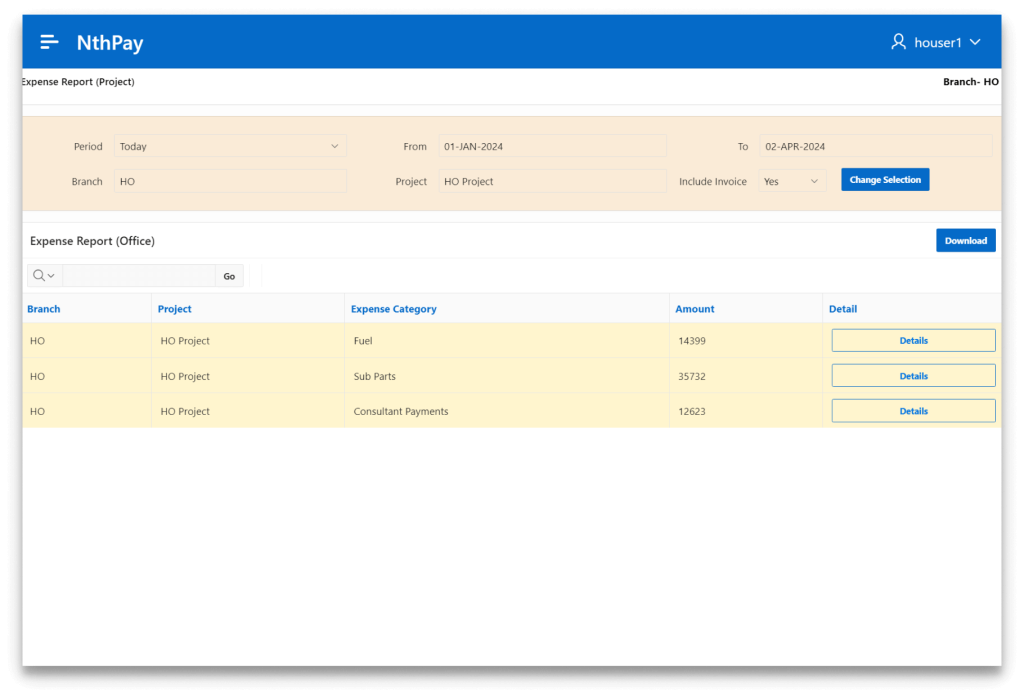
Consolidated Reports
HO users can view the following reports for a single branch as well as consolidated for all branches
- Expense Reports
- Income Reports
- Vendor Invoices
- O/S Vendor Invoices
- Invoice Aging Report
- Fund Transfer Report
- Bank / Cash Account Balances
Consolidated Reports
HO users can view the following reports for a single branch as well as consolidated for all branches
- Expense Reports
- Income Reports
- Vendor Invoices
- O/S Vendor Invoices
- Invoice Aging Report
- Fund Transfer Report
- Bank / Cash Account Balances
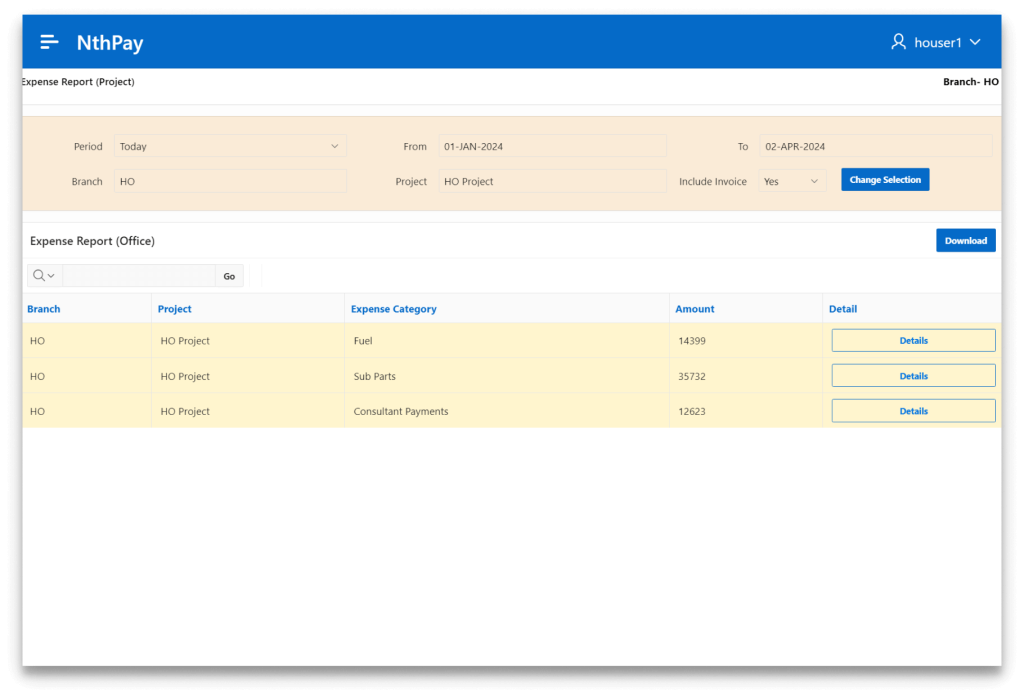
Access Control at Role Level
Multi Location
Cloud based
Mobile Repsonsive
Industries which can benefit
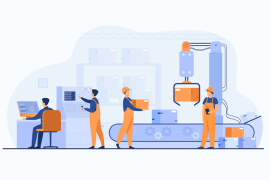
Manufacturing
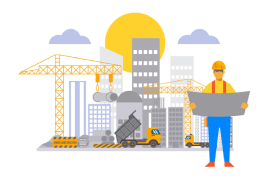
Construction

Electricals & Electronics

Building Contractors
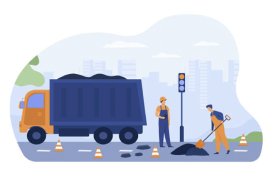
Road Contractors

Automobile

Pharmaceuticals

And many more
FAQs
- FAQs on Architecture
- FAQs on nthPay Functionality
Yes. You can avail a free two week trial period for nthPay.
nthPay is fully mobile responsive. You can use desktop computers, laptops, tablets and mobile phones.
nthPay is a cloud based software that will be installed on a server and can be accessed via your browser.
The application will be hosted in the cloud and daily backups will happen online. You will also be provided with a link to download and keep the backup on your local system if you would like to do so.
You will be able to download the data in excel format. On a requirement basis we can assist you in downloading the data which can be imported to Tally, which will be billed separately.
Customized reports can be given. The requirements will be scoped and estimated and will be billed separately.
Yes. You can have multiple branches and each branch can have multiple sites and projects under it.
Yes. You can define expense categories across the entire application. You can also maintain a separate expense category list for Branch Expenses and another for Project Expenses.
Yes. You can record vendor invoices as and when you receive them and make part / full payments later.
Yes, you can.
No. This feature is not available in this version
Yes. When it is entered it will be in draft mode. Once the user reviews the invoice, he can choose to confirm. A confirmed invoice can go for verification or directly go for payments as needed.
You can make payments for a single invoice or multiple invoices. Invoice payments can be either made in full or in part.
No. nthPay aims at recording and reviewing branch and project level expenses, vendor invoices and payments.
Yes. Cash accounts can be used only within the branch whereas bank account transfers can be done between different branches as well as within a branch.
- Expense detail / summary reports
- Vendor Invoice detail / summary reports
- Outstanding Invoice Details
- Payments Reports
- Reports can be prepared for a period and for a selected branch or for the entire organization
